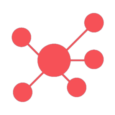Become a WordPress.com Affiliate and Elevate Your Earnings
WordPress.com is looking for affiliates to help promote our suite of open-source products, including WordPress.com hosting, domains, Express Website Design Service, WP Job Manager, and more! If you’ve got an audience, you’ve got the potential to elevate your earnings by becoming an affiliate for one or more of our eligible products.
Getting started is simple. Sign up with your details and our team of experts will verify your account. Once approved, you can start creating affiliate campaigns for the products you’ve selected—all from your personalized dashboard.
No matter if you’re an influencer, blogger, or reporter, WordPress.com doesn’t take much selling to get your audience on board, thanks to a strong reputation and range of built-in publishing, monetization, and promotion tools. So you can spend less time thinking about how to pitch WordPress.com and Automattic’s related products to your existing audience, and more time growing your business. As you start generating signups, you’ll see payouts of up to 100%, and a much longer than normal 30-day cookie period, so you’ll still get those commissions up to 30 days after someone clicks your links.
Our convenient dashboard makes your affiliate marketing easier as you manage and track all your promotions for WordPress.com products in one place. Monitor your campaign’s performance, make data-driven adjustments and optimizations, and watch your commissions soar. Plus, our creative templates and tools make it easy to create content to help drive affiliate traffic.
WordPress.com
Become an affiliate for any of the following WordPress.com products and services:
WordPress.com hosting. Lightning-fast, secure hosting designed from the ground up for WordPress.
WordPress.com domains. Promote 350+ domain extensions, from .com to .xyz, and everything in between.
Express Website Design Service. Sites designed and built for you in four days or less by our WordPress.com Happiness Engineers.
WP Job Manager. The open source job board plugin, powering job listings for 100,000+ websites.
Sensei. The best plugin to create and sell interactive online courses with WordPress.
Our offerings extend beyond WordPress.com, too. If your audience is interested in Automattic’s other products, you can also become an affiliate for any of the following brands and manage all your campaigns in one place:
WooCommerce
An extensive range of vetted WooCommerce extensions, themes, and services such as WooCommerce Subscriptions, Product Bundles, and WooCommerce Zapier.
Jetpack
Security, performance, and marketing tools made for WordPress sites by the WordPress experts, including Jetpack Security, Complete, Stats, Scan, and more.
Akismet Anti-Spam
Scalable AI-powered comment, form, and text spam filtering with 99.99% accuracy.
Ready to partner with us and grow your income with WordPress.com or our other Automattic brands? Learn more and sign up now at wordpress.com/affiliates.