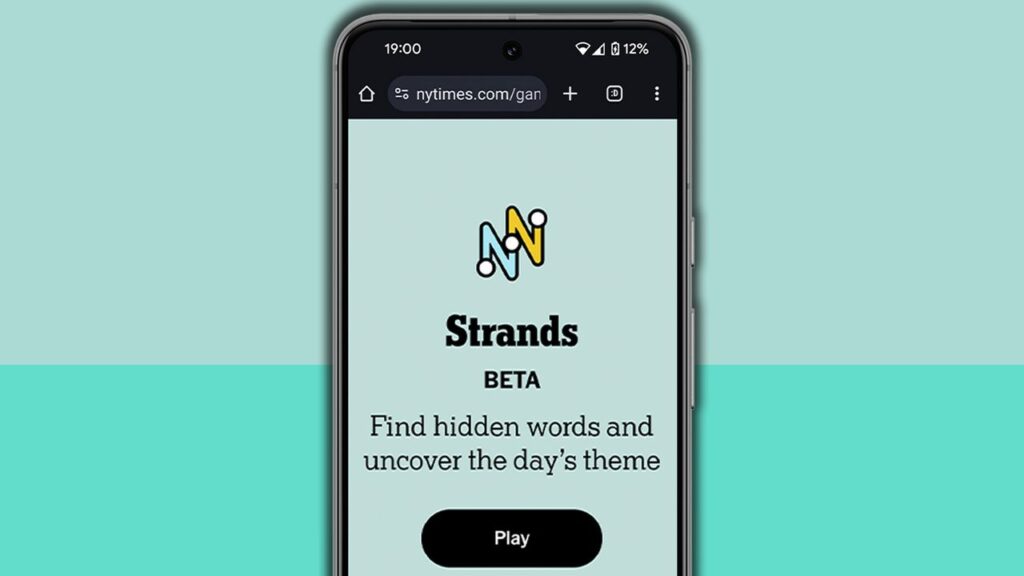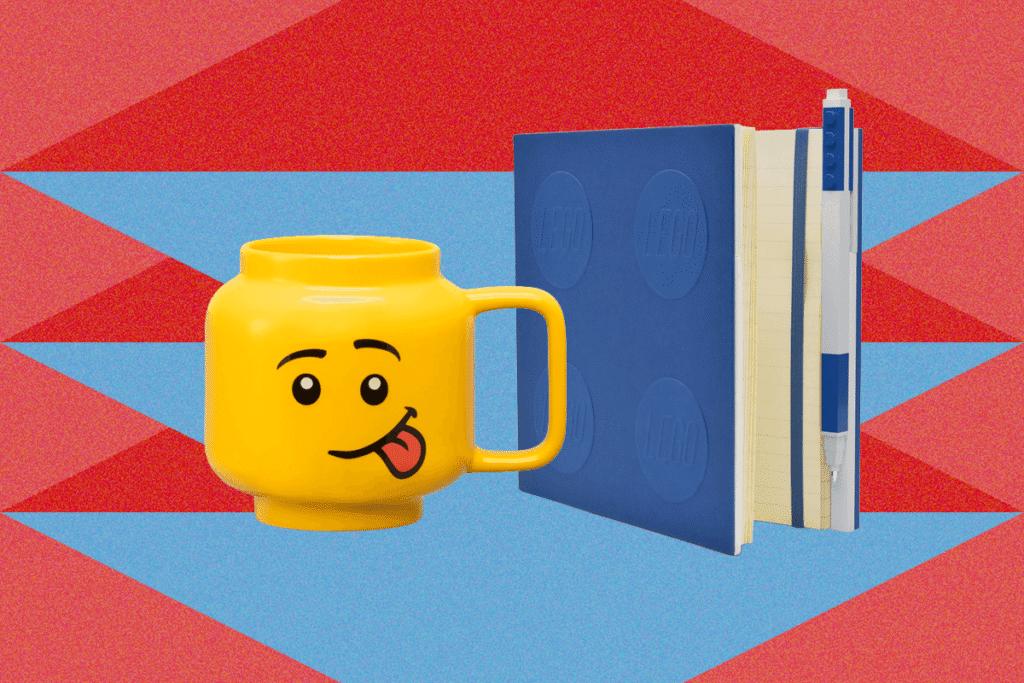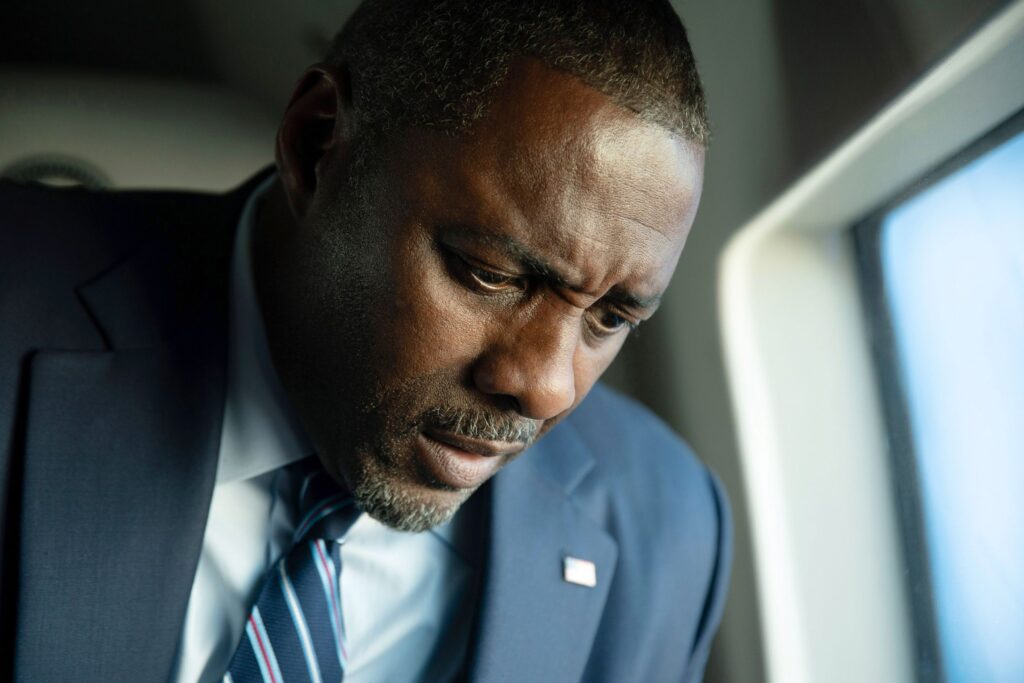NYT Strands hints and answers for Friday, October 31 (game #607)
Websites & Apps, Computing, Internet Read More
Looking for NYT Strands answers and hints? Here’s all you need to know to solve today’s game, including the spangram.
Latest from TechRadar in News
NYT Strands hints and answers for Friday, October 31 (game #607) Read Post »