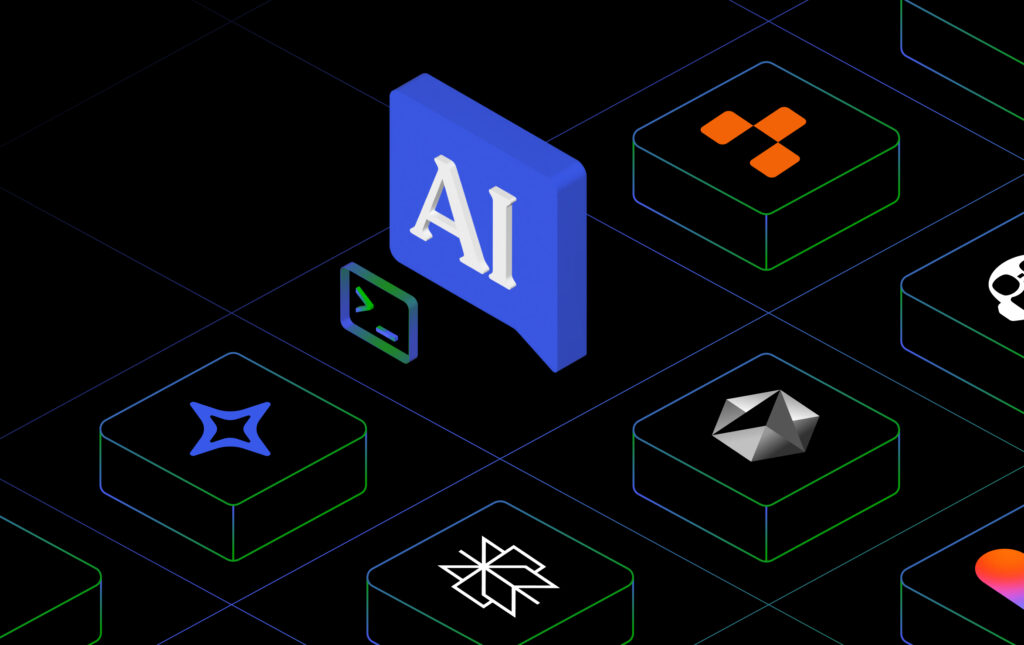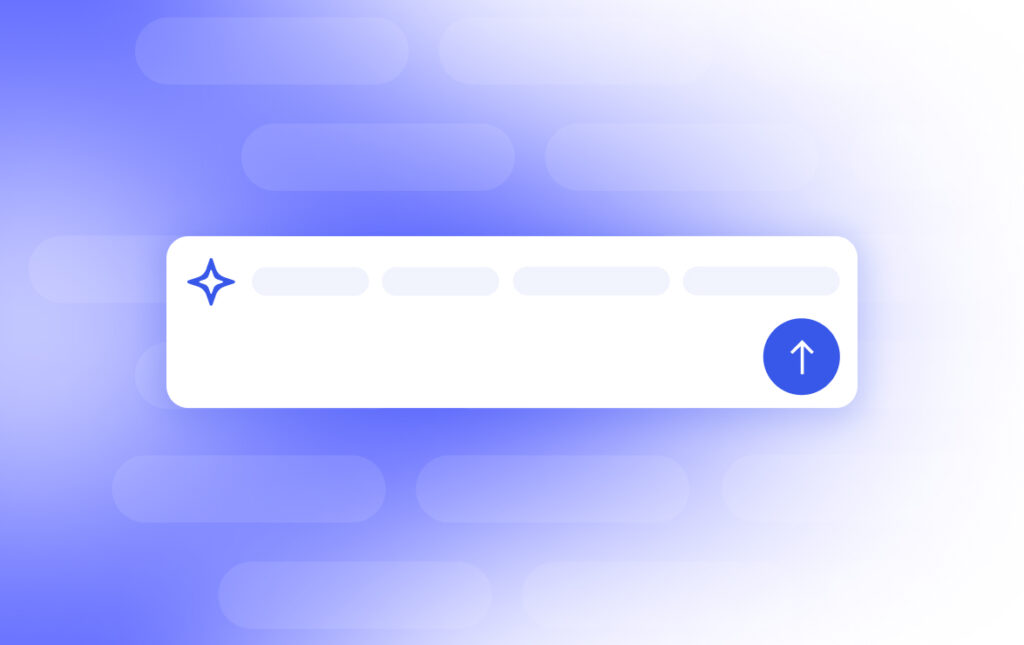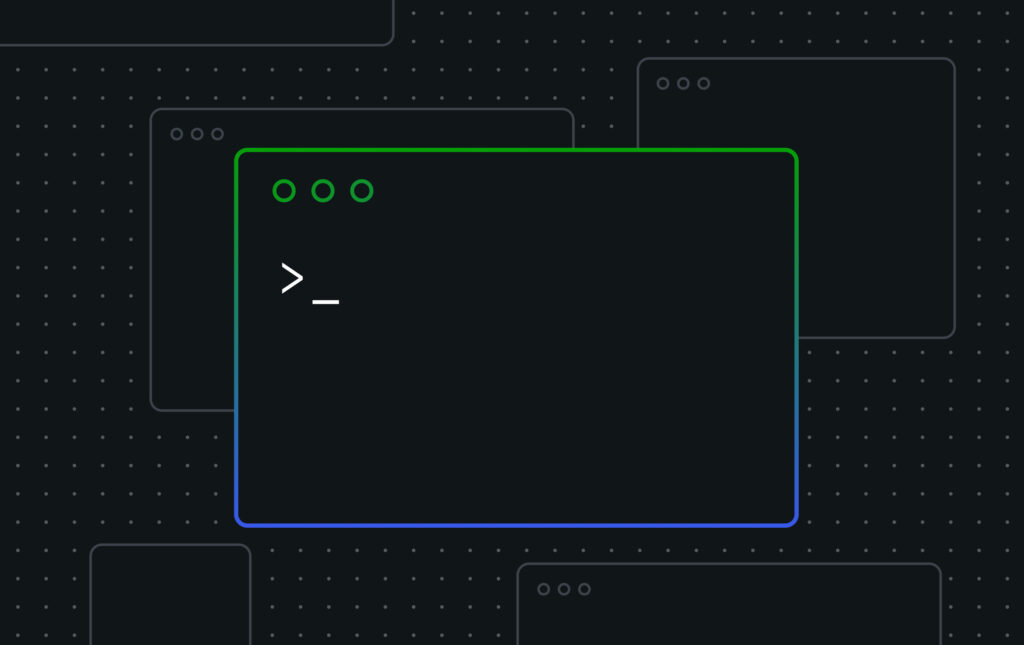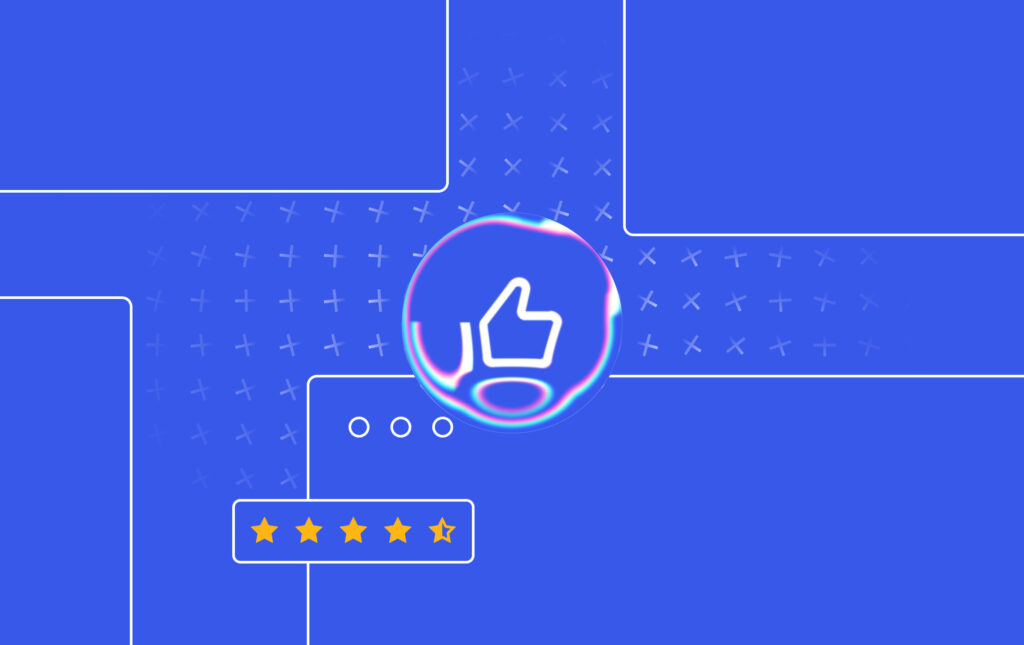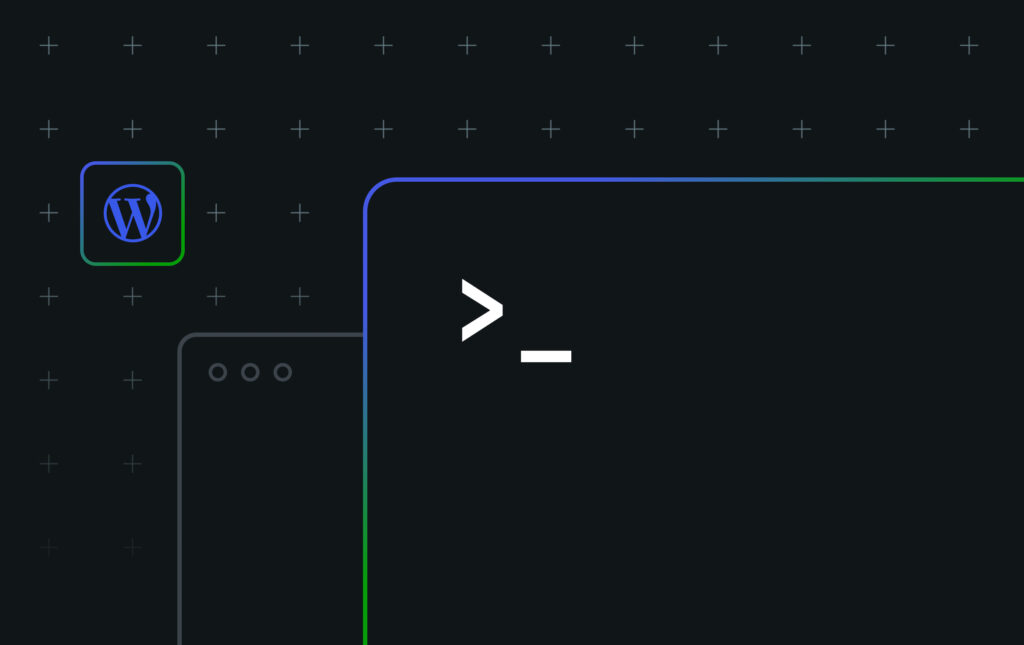8 Must-Try AI Tools for Web Development (Build Faster & Smarter)
Artificial intelligence excels at automating repetitive tasks and streamlining tedious workflows — and web development has plenty of those.
That’s why using AI tools in your web projects can save you a ton of time and effort.
Still, with so many options out there, which ones are actually worth trying? That’s exactly what we’ll cover in this post.
Below, we’ll explore eight AI-powered web development tools that genuinely stand out.
For each, you’ll see what it does, why it’s useful, and how it can improve your workflow — plus a few quick-start resources to help you put them to work right away.
1. Studio Assistant
The Studio Assistant is our own AI chatbot integrated into WordPress.com’s free local development desktop app, WordPress Studio.
It saves time by letting you do more from a single interface using natural language — no need to browse your site or file system, or learn shell commands.
You can find it under the Assistant tab.

To access the Assistant, you must be logged into your WordPress.com account.
Each user is allowed 200 prompts per month across all of their Studio sites.

You can talk to the Studio Assistant in any language, and it will perform various tasks to help you configure new sites and manage your existing local websites. For example:
- Answer questions about WordPress development
- Give plugin and theme recommendations
- Create ready-to-copy content
- Write PHP, JavaScript, and CSS
- Disable or update plugins
- Upgrade your local site’s WordPress version (even to beta or RC versions)
- Open site files directly from the chat interface
- Run WP-CLI commands
If you want to add custom code, the Studio Assistant writes it for you and links to the file where you can add it. The chatbot understands your site’s context (themes, plugins, etc.) and connects to the WordPress.com knowledge base and infrastructure to tailor responses to your setup.
In short, it helps you focus on your goals and ideas instead of clicking around your site.
To learn more, read the documentation. We also have a detailed blog post on the Studio Assistant, and you can download and install WordPress Studio for free here.
Pricing
The Studio Assistant is completely free to use within the WordPress Studio tool. You’ll need to log into a WordPress.com account — free or paid — to access it.
2. Cursor
Cursor is an AI code editor that speeds up your workflow by predicting what you’re going to write next, even across multiple lines and files.
You can simply accept its proposals by hitting the tab button.

In addition, Cursor has an autocorrect function, which means you don’t have to type every colon or apostrophe. The editor fills them in for you.
Another feature is agent mode, which can write and edit code from natural language prompts.
The tool automatically takes your existing codebase into account when creating markup, but you can also provide an instruction file and manually reference files, functions, images, documentation, or the web.

Cursor keeps you in the loop with what it’s working on. You can ask it questions about the code it creates, request revisions, and accept the tool’s output with one click.
Besides, it can run terminal commands and detect and fix lint errors automatically to speed up debugging.
There’s an additional paid feature called Bugbot AI code review, which catches bugs, security issues, and beyond.
This AI web development tool is a real time-saver for anyone who writes a lot of custom code. While not WordPress-specific by default, Cursor lets you set rules — for example, to follow WordPress coding standards or use a specific PHP version.
You can also find and adapt community-made rules in the Cursor Directory.

Check Nick Diego’s detailed video for how to use Cursor for WordPress development with Studio below:
Use the documentation to get started.
Pricing
Cursor has a free plan with limited features.
Paid plans start at $20/month for individuals and $40/month per user for teams (20% off when you go for a yearly plan).
3. Perplexity
Perplexity is an AI‑powered “answer engine” or conversational search tool.
It combines real‑time web access with large language models to generate natural‑language answers and cites its sources.

This makes it really useful for research, unlike static LLMs that may rely on outdated training data.
For example, it helps you quickly find up-to-date information on APIs, frameworks, or error messages through context-aware conversations — much faster than juggling multiple browser tabs. It’s especially useful for troubleshooting, debugging, and discovering additional resources.
Beyond that, Perplexity can do everything you’d expect from an LLM:
- Brainstorm ideas
- Create content
- Write SEO titles and meta descriptions
- Generate or refine code snippets
- Debug and explain code, give feedback
- Act as a knowledge base
Paid users also have access to Perplexity Labs, an AI-powered productivity suite aiming to function as a virtual business or technical team.
It can handle a range of tasks, including data analysis and visualization, content generation, code writing and execution, and building interactive elements.

Overall, Perplexity is better for information gathering and big-picture planning for your website and business than coding.
It’s useful for generating quick code snippets, but since it lacks awareness of your site’s context, it’s less effective as a full development assistant compared to other tools on this list.
Learn Prompting has a great beginner tutorial for Perplexity, and you can also use the official documentation.
Pricing
Perplexity is free to use; its Pro pricing is $20/month (less if you buy an annual subscription).
4. OpenAI Codex
OpenAI Codex is an agent running an OpenAI model optimized for software engineering that integrates with your GitHub repository.
It acts as a “virtual coworker” that you can assign routine work to — e.g., to write code, fix bugs, answer questions about your codebase, run linters and tests, and propose pull requests.
OpenAI Codex exists in two forms:
- A cloud-based version accessible via the ChatGPT interface.
- A local terminal tool called Codex CLI that’s open source and installable via npm.
You can access the cloud version from the sidebar of your ChatGPT account.

Once connected to your GitHub account and repository, simply write a new prompt and click on Code to start a coding task or click on Ask to ask the tool questions.

Codex allows multimodal input in the form of text, screenshots, or diagrams to clarify what you want it to do, and you can also provide guidelines in a file.
When it completes a task, the tool shows you exactly what it did so you can review, request additional changes, or open a pull request to merge the changes.
You can find three practical use cases in this tutorial on DataCamp. In addition, check the documentation and, for Codex CLI, the official GitHub repository.
Pricing
Codex is available through ChatGPT’s paid plans, starting at about $25/month for Plus, $250/month for Pro, and $37 per user/month for Business.
5. Claude Code
Similar to our last entry, Claude Code is an agentic coding tool that runs in your terminal. It understands your codebase, and you can prompt it to perform routine tasks, explain code, and manage Git workflows via natural language commands.

Claude Code also integrates with GitHub, GitLab, IDEs like VSCode and JetBrains, as well as external tools like Slack and Jira.
Here’s what it can do:
- Build features: Tell the agent what you want to create, and it will write the code for you, including multi-file edits and refactors.
- Debugging: Share an error message or describe a bug. Claude Code will analyze your codebase, suggest fixes, and implement them automatically after approval. It can also manage Git workflows like commits, branches, and merge conflicts.
- Onboarding: The AI tool can map the structure of your codebase, explain dependencies, and highlight relevant files for new contributors. It also answers codebase questions and can even pull in context from external sources.
- Automate testing and code review: Automatically generate unit tests, pull request summaries, and receive code review comments. In addition, Claude Code can help translate functionality across languages and frameworks.
- Provide documentation: Generate or refine comments, notes, and module overviews to keep your codebase well-documented.
Claude Code is designed for developers of all levels who want to speed up their workflow and spend less time on repetitive tasks.
WordPress developers, for example, can use it to generate plugins or themes from simple prompts, debug issues like plugin conflicts or database errors, improve documentation, migrate legacy code to newer WordPress standards, and more.
Check out this tutorial to get started:
Pricing
Plans start at $17/month for an annual individual subscription. Get started with the official documentation, tutorials, and learn how the Anthropic team uses Claude Code.
6. GitHub Copilot
GitHub Copilot is an AI-powered coding assistant developed by GitHub and OpenAI, which supports a wide range of languages and frameworks.
It integrates primarily into popular IDEs like VS Code, Visual Studio, XCode, and JetBrains IDEs, as well as your CLI.
There, it provides real-time, context-aware code suggestions and completions based on natural language prompts and your existing code context.
Copilot also includes a chat interface that helps with coding questions and debugging. It’s available directly on GitHub, as a command-line tool, and in the GitHub mobile app.

As a (WordPress) web developer, here’s what you can use this AI tool for:
- Make changes across multiple files from a single prompt (Visual Studio Code, Visual Studio, and JetBrains IDEs only)
- Write PHP, JavaScript, CSS, and REST API code
- Get suggestions and explanations for command-line commands
- Have Copilot review your pull requests
In short, GitHub Copilot automates development tasks while remaining context-aware and adapting to your coding style.
It’s like a virtual team member inside your favorite IDE. You can adapt its responses by providing custom instructions.
The documentation has everything you need, and there are separate docs for using it in VS Code.
Pricing
Copilot comes with a limited free plan (50 agent mode or chat requests and 2,000 code completions per month).
Paid plans begin at $10/month (two months free if you pay annually) and include a 30-day free trial.
7. Telex
Telex is an experimental tool from the Automattic AI team that lets you build WordPress blocks. It makes the whole process easier by using natural-language prompts.
It is powered by WordPress Playground, meaning Telex works online in your browser, so there’s no need to install anything to use it.
After logging in with a WordPress.com account, simply describe the block you are trying to build.

The tool will create a usable prototype for you to preview and test. From here, you can refine it with follow-up prompts or by editing the code directly.

When you are satisfied, download the block as a plugin and install it on your site. You can also share it via a link.
How can Telex best help you speed up your development process?
Use it to:
- Build quick prototypes or small utility blocks for client projects.
- Create block scaffolding in a real WordPress context to experiment with and refine.
- Learn from working examples and the code behind them.
Note that Telex is still an experimental AI as the team continues building and improving it. You may run into occasional limitations, but more functionality is on the way. Their team is actively working to enhance the experience and welcomes your feedback and suggestions as you try it.
More information is available in the Telex FAQs, and you can help improve the tool by using the “Send us feedback!” button at the bottom of your project screen.
Picing
Telex is free to use, and you can create unlimited blocks with it. If you don’t know what you should build, use these cool Telex block examples to get started.
8. WordPress.com AI website builder
The WordPress.com AI website builder allows you to use conversational prompts to create entire websites, and you can use it for free for new sites.
To start your free trial, head to the AI website builder page and use the prompt box to describe your website in a few words.
You can get more specific with your prompts once your site has been created.

Once you submit, log in to your WordPress.com account, and answer a few more questions about the kind of site you want to create, the builder will create your site.

From here, you can customize your site using the AI chat in the sidebar. For example:
- Customize colors
- Change page layouts
- Choose new fonts
- Add new pages
- Upload your own photos
- And so much more…
Click on any element to customize it — use one of the suggested prompts that appear above the prompt box or type your own.

Change templates, colors, elements, generate new content — it’s up to you. If you don’t know what to do, you can also ask the AI builder what else it can help with.
Once you’re happy with your site, click the Launch button. Pick your hosting plan, and you are ready to publish your site.

Since it’s all done in WordPress, you can always go back and customize your website further. Go to Appearance → Editor.
The AI sidebar will open automatically so you can easily continue using the AI chat to make changes across your site.

The WordPress.com AI website builder is ideal for anyone who wants to launch a website quickly, including developers who want to quickly scaffold ideas into functional prototypes or fully deployable sites.
It allows you to do so in a few hours instead of days or weeks.
Note that it can’t (yet) build ecommerce sites that need complex logic and features, but we’re constantly improving it. For more information, check the launch post and documentation.
Pricing
The AI Website Builder from WordPress.com offers a free trial and is available on all WordPress.com paid plans.
Use AI tools to level up your web development workflow
Web developers can benefit greatly from AI tools — if you find the right ones.
There’s plenty to choose from, each suited for different jobs, applications, and environments.
They can do anything from generating code snippets and offering context-aware suggestions to answering questions and even building and managing entire WordPress sites via conversational prompts.
The list above is a solid starting point to explore the world of AI web development tools. The key is selecting the right combination that aligns with your specific needs, preferred workflows, and budget.
Sign up for WordPress.com and try out Studio Assistant and the AI Website Builder. Take advantage of powerful developer features like staging sites, SSH access, WP-CLI, and GitHub deployments while you are at it.
[#item_full_content]
8 Must-Try AI Tools for Web Development (Build Faster & Smarter) Read Post »